Skyle for Windows
Skyle for Windows is back and better than ever.
Skyle is now also available for Windows
Use the Skyle Mouse to control your device with your eyes only.
Führen Sie Aktionen durch Dwelling aus
The Windows application offers you the same functions as the iOS application
- Calibration – choose between 5 and 9 Points
- Easy to use pause mode e.g. to watch a movie undisturbed
- Generate test data so we can improve the algorithm
- Update your device
The core functions are always available via the eyeIcon.
Let me tell you about
Mounts
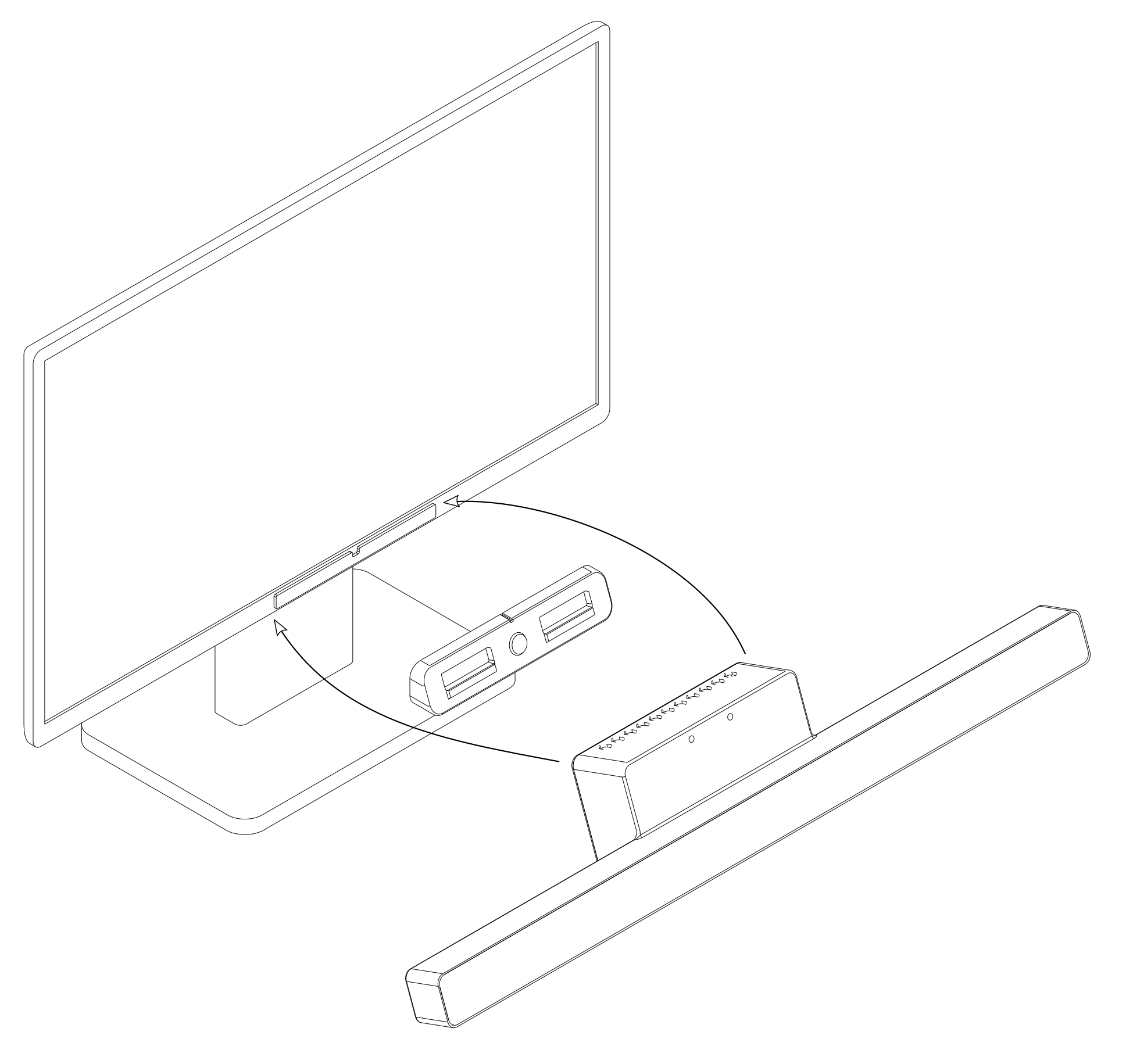
To use Skyle on a monitor, a small discrete metal strip is permanently attached to the monitor with an adhesive strip.
Through the included angle adapter Skyle can thus be attached to the Montior by magnets.
The included clips are designed to minimize the contact area of the Skyle – when used on a keyboard, no keys are accidentally pressed.
The angle of the eye control can be easily adjusted by rotating the clips.
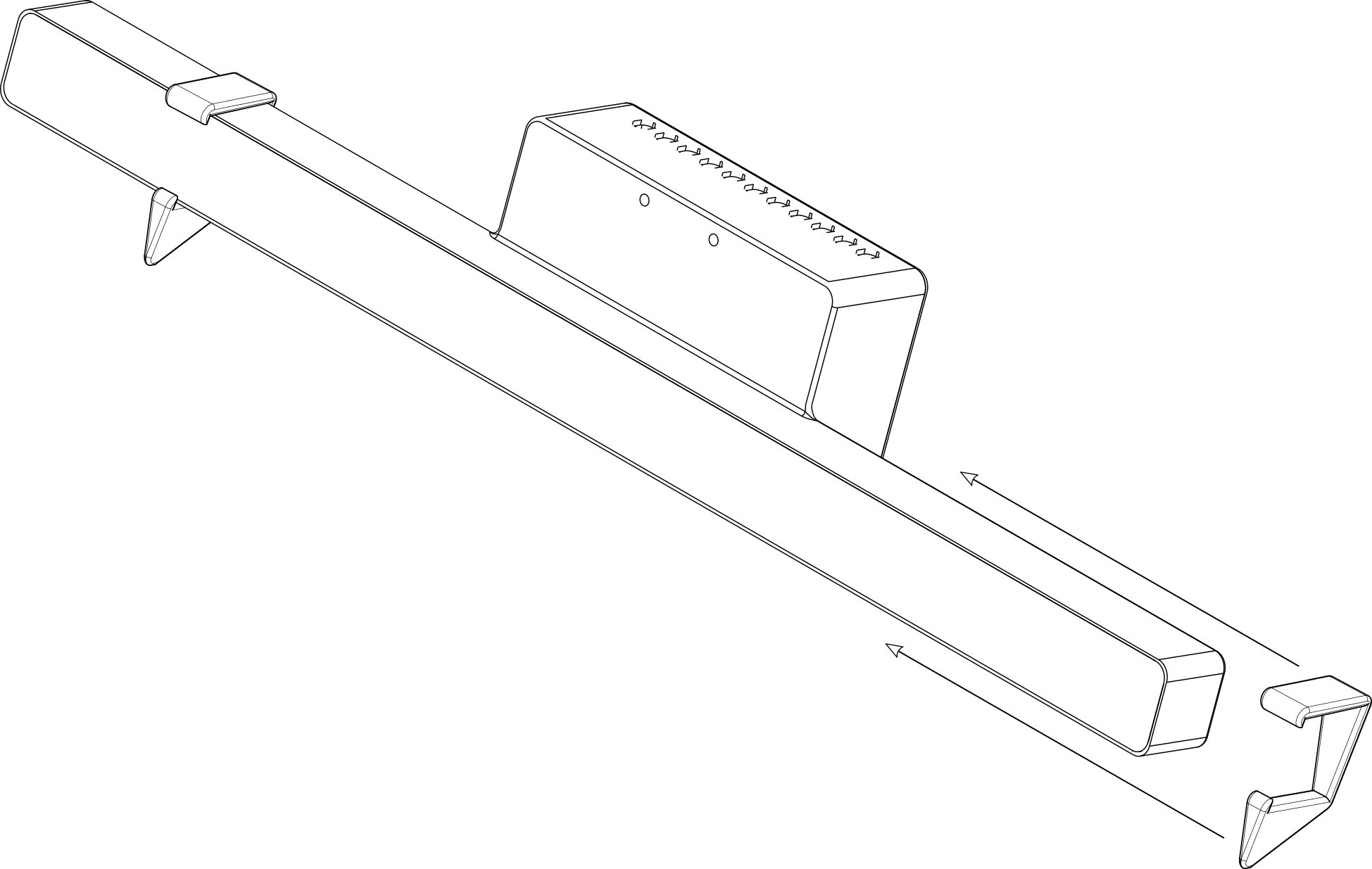




All details about Skyle
Device Specifications
- On-chip processing to unleash the full power of your iPad
- ~ up to 30 FPS
- ~ 2° accuracy
- binocular tracking
- 45 cm – 65 cm working distance
- USB 3.0
- für bis zu 24″ Monitore
Integration
- In order to enable cross-platform communication, we relied on gRPCs
- Completely open SDK for integration into an application
- Use the gaze data without license restrictions
- .NET (NuGet) (GitHub)
- Swift SDK (GitHub)
- Dart SDK (GitHub)
- Open source communication protocol so you can integrate Skyle with your preferred programming language - (GitHub)
Skyle App
- Calibration - choose from 1, 2, 5 and 9 points
- Easy to use pause mode e.g. to watch a movie undisturbed
- Generate test data so we can improve the algorithm
- Update your device