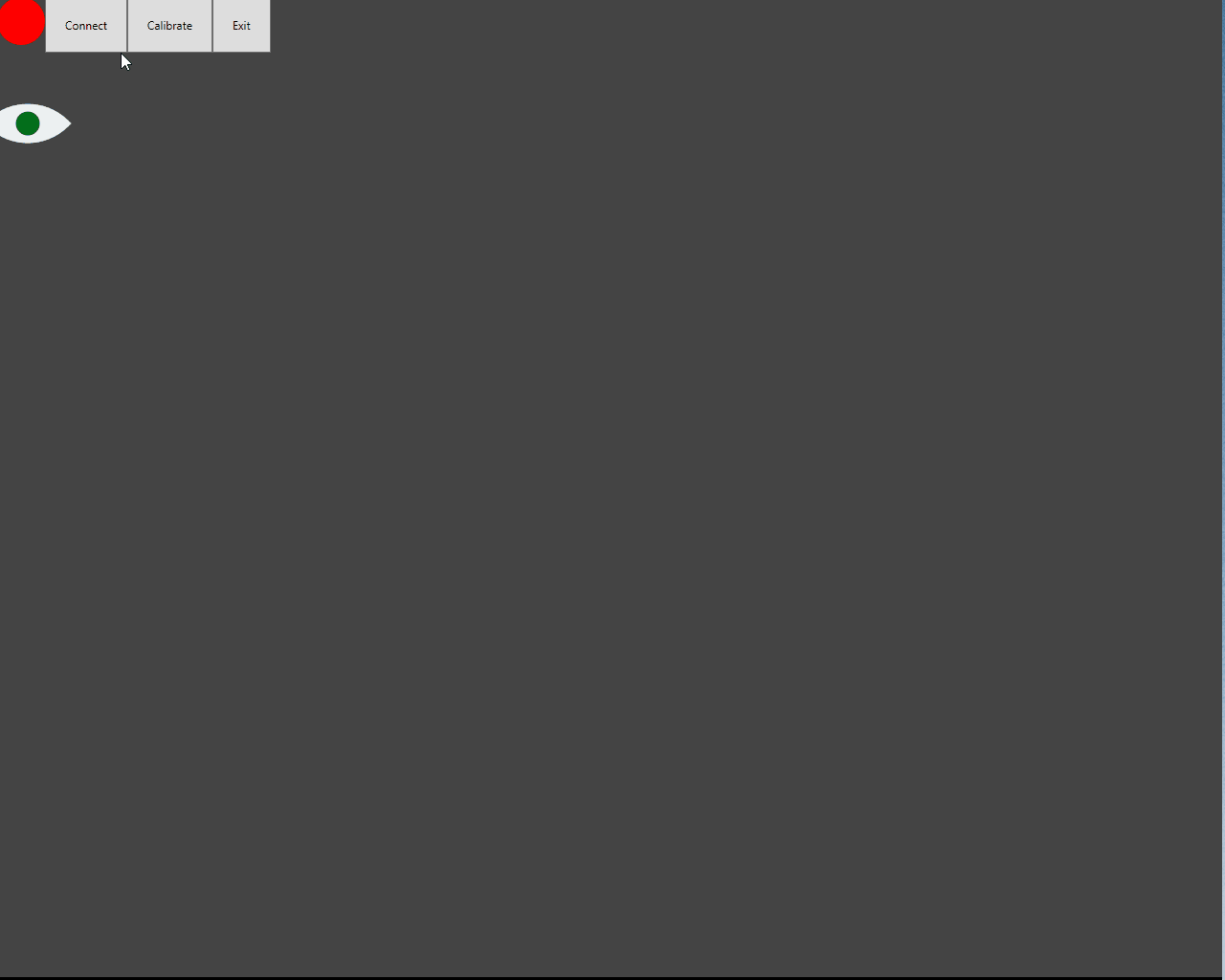Integrate Skyle into your application for |
Skyle Integration Kit for developers and integrators.
Supported operating systems:
- Windows
- MacOS
- iPadOS
- Linux
- Android
- more?! Contact us!
Device Specifications
- On-chip processing to get the full performance of your devices
- ~ 30 FPS
- ~ 2° Accuracy
- binocular tracking
- 45 cm – 65 cm working distance
- USB-C/USB 3.0 required
The difference: Skyle for iPad/Windows vs. Skyle Integration Kit
The biggest difference is that the Skyle Integration Kit does not support mouse or cursor control.
We developed the Skyle Integration Kit to provide integrators and developers an easy and affordable access to Skyle eye tracking technology.
These devices are not intended for resale. If you wish to do so, contact us or use the operating system specific devices.
Developers?
If you are a developer, you surely want to develop in your favorite programming language? Skyle uses gRPC’s to communicate with any device. gRPC (Remote Procedure Call) is a high performance and modern protocol for cross-platform communication and can be used in almost any programming language.
Of course, the protocol remains the same for all our devices. No matter whether you want to use Skyle for iPad, for Windows or the Integration Kit for your application, each device** can be controlled equally with only one code base.
Our .Net, Swift und Dart- SDK’s are open source and available on GitHub: https://github.com/eyev-de
You can find out how easy it is to use the SDK in our Blog or on GitHub.
Scope of delivery:
- Skyle Integration Kit
- USB-C to USB-C cable with USB-C to USB-A adapter
- Magnetic monitor mount
Intercompatibility:
| iPad | Windows | MacOSX | Android | Linux | |
|---|---|---|---|---|---|
| Skyle for iPad** | x | x | x* | x* | |
| Skyle for Windows** | x | x* | |||
| Skyle Integration Kit | x | x* | x | x* | x* |
Please note:
Due to the large number of end devices, some devices may not supply enough power despite USB-C, which is why a USB-C hub with external power supply may be necessary.
* Please note:
The installation of a driver or the execution of additional settings is partly necessary for the use. All operating system dependent settings and special features can be found in our Wiki: Skyle Integration Kit Setup.
** Please note:
This refers to communication with the software (if any) and the Skyle for iPad/Windows device. The mouse pointer control only works for Skyle for iPad/Windows only for the respective operating system.